Started from Open-source
OpenResty
Enterprise
Instantly unravel complex modern web challenges with world class solutions.





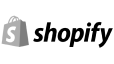

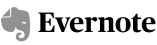

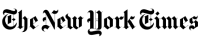


“Greatly improving the performance and scale of our overall application”
We create value by solving your complicated web issues with our cutting-edge software solutions and enterprise support for better quality, reliability, and manageability.
First created by Yichun Zhang (GitHub handle: agentzh) in 2007, OpenResty’s open-source community has grown exponentially for more than a decade.
We use cookie to make your experience better. By clicking 'I agree' or continuing to use this website you're giving permission for cookies to be stored.
Learn more.